Monday, February 27, 2012
February 28
Now, it's on to the CREATE - Criterion D (Maximum 6)
Criterion D: Create Maximum 6
Students are expected to document, with a series of photographs or a video and a dated record, the process of making their product/solution, including when and how they use tools, materials and techniques.
Students are expected to follow their plan, to evaluate the plan and to justify any changes they make to the plan while they are creating the product/solution.
To get a 6 the student: competently uses appropriate techniques and equipment. The student follows the plan and justifies any modifications made, resulting in a product/solution of appropriate quality using the resources available.
Your assignment is as follows:
1.Follow your plan to create your game. (Use your plan like a checklist and keep track of what when right and what went wrong;-)
2.You will need a "process journal" to submit along with your create. (Create a Process Journal using Google Docs, include printscreens of your activity).
3.Finally, write a paragraph saying if your plan worked.
IB Learner Profile: Knowledgable
Learning objective: utilize appropriate software, make appropriate choices of materials.
Wednesday, February 15, 2012
February 16, 17
1. Open a Google document,
2. Title your document, Term 2 Plan,
3. Type your name at the top left,
4. Space down, type: PLAN (all caps, centre justify),
5. Space down, type: Resources
Let's brainstorm the resources each of you will need to create your game.
6. Type the list of resources that we have created,
7. Space down and type: Plan,
Open the programme that you have chosen to create your game/activity.
8. Begin to create a list of the steps you will need to take to create your game and the amount of time you think it will take (1 min is the minimum)
Start like this:
1. Open PowerPoint 2010, 1 min
2. Insert slide 1, 1 minute
3. Click on Design tab, Themes group, choose Angles, 1 minute
4.
Continue on until you have included everything necessary to complete your game/activity.
You have 2 class periods to complete this task. Tomorrow we will continue and write a paragraph saying why you think your plan will work. Remember that you have lots of experience with PowerPoint or whatever programme you have chosen to work with. You have done a tutorial and you had the programme open when you were creating your plan.
IB Learner Profile: Thinker
Learning objectives:
1. construct a plan to create the product/solution that has a series of logical steps,
2. construct a plan to create the product/solution that makes effective use of resources and time,
3. evaluate the plan and justify any modifications to the design.
Tuesday, February 7, 2012
February 7, 9
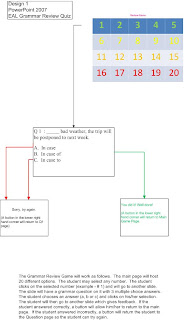 |
| Click on the image to enlargen |
Next is the DESIGN (Criterion B) stage of the Design Cycle.
Students are expected to generate several feasible designs that meet the design specification and to evaluate these against the design specification.
Students are then expected to select one design, justify their choice and evaluate this in detail against the design specification.
To get a 5/6: The student generates a range of feasible designs, each evaluated against the design specification. The student justifies the chosen design and evaluates it fully and critically against the design specification.
FYI (For your information) - Here is an example of a design of a grammar review quiz/game that I made. Click on the above picture to enlarge it and look carefully at the image. Can you understand how this quiz/game will function?
Learning Objective: generate several feasible designs that meet the design specification; evaluate the designs against the specification; select one design andjustify its choice.
Thursday, February 2, 2012
February 3
 |
| http://blog.39degreesnorth.tv/wp-content/uploads/2010/04/1.jpg |
IB Learner Profile - Inquirer
Learning objectives-The student will: independently identify meaningful questions, carrry out web search, select and organize appropriate sources and evaluate them.
February 2
We got turned around today because of the lack of internet connection but we did make progress.
Let's recap:
3. Formulate a Design Specification
My game for social change should have the following characteristics:
Learning objective: The student will list the specific requirements taht must be met by the product/solution and dsign tests to evaluate the product/solution against the design specification.
Let's recap:
3. Formulate a Design Specification
My game for social change should have the following characteristics:
- error free (justify)
- user friendly (justify)
- fun (justify)
- clear instructions (justify)
- educational (justify)
To test my game I will create a questionnaire. On a scale of 1-5 (1=awful, 5=awesome), I will ask the following questions:
Subscribe to:
Posts (Atom)

