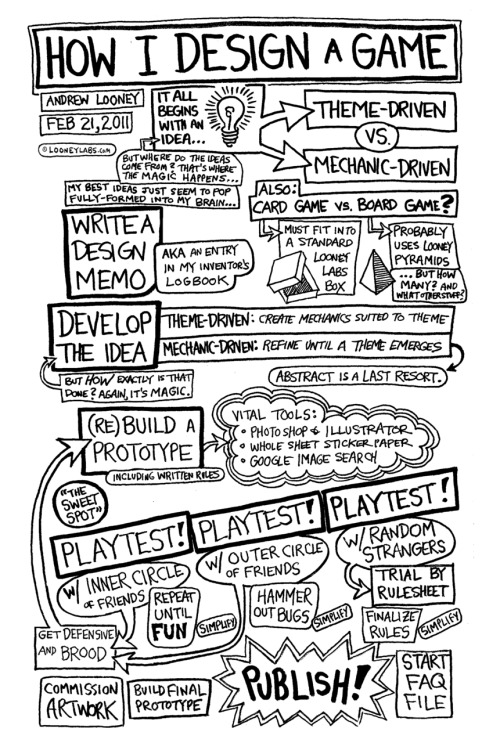|
| http://www.kifalme.com/media/images/remember.gif |
Year 11, remember that if you are using PowerPoint 2010 - you must use the advanced features.
1.No typing mistakes - remember that you have control over this. Turn on the spell check and if in doubt, pull out a dictionary and look the word up to see if it is spelled correctly. http://blogmines.com/blog/2010/10/27/how-to-enable-check-spelling-as-you-type-feature-in-powerpoint-2010/
2. Don't forget to Deactivate the Mouse click feature: http://blogmines.com/blog/2010/11/08/how-to-disable-advance-slide-on-mouse-click-in-powerpoint-2010/
3. Working with animations: http://office.microsoft.com/en-us/powerpoint-help/CH010371787.aspx
4. Use Action Buttons - they make life easier: http://www.online-tech-tips.com/cool-websites/insert-action-buttons-into-a-powerpoint-presentation/
5. How to remove a background from a picture: http://theapptimes.com/powerpoint-2010-how-to-remove-a-picture-background
6. How to embed a youtube video in a PPT: http://www.labnol.org/software/insert-youtube-video-in-powerpoint-presentations/5393/
7. How to add music to a powerpoint presentation: http://www.online-tech-tips.com/ms-office-tips/add-music-to-a-powerpoint-presentation/
8. Recording audio in PPT 2010: http://blogs.voices.com/thebiz/2010/05/how_to_record_a_voice_over_for_powerpoint.html
Year 11, these are some of the features that I hope can help you.
Remember this Year 11 project should be student directed;-)
Learning Objective: The student will: use a range of appropriate techniques and equipment competently; ensure a safe working environment for themselves and others; follow the plan to produce the product/soltuion; evaluate the plan and justify any changes to the plan (when necessary); and create a product/solution of appropriate quality.