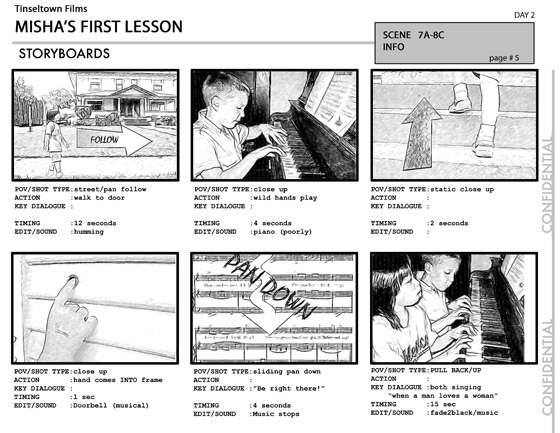 |
| http://akvis.com/img/examples/sketch/create-storyboard/ready-storyboard.jpg |
Do a quick keyword search (storyboard template) on Google to get ideas to produce your own storyboard.
Now, onto the DESIGN (Criterion B).
1)You need to produce two (2) different complete storyboards for you movie (include technical aspects such as: camera angles, lighting, time, action, etc.)
2) evaluate each against your design specification.
3) choose one of the designs and write a paragraph justifying your choice.
According to the IBO:
"Students are expected to generate several feasible designs that meet the design specification and to evaluate these against the design specification.
Students are then expected to select one design, justify their choice and evaluate this in detail against the design specification.
To get a 5/6: The student generates a range of feasible designs, each evaluated against the design specification. The student justifies the chosen design and evaluates it fully and critically against the design specification."
Deadline February 12
IB Learner Profile: Risk-taker
Learning Objective: generate several feasible designs that meet the design specification; evaluate the designs against the specification; select one design and justify its choice.
No comments:
Post a Comment